DPH series Blister Machine HMI touch panel
DPH series Blister Packaging Machine HMI touch panel (figure1)
1. Emergence stop button
In an emergency, you must push in the emergency stop button to stop the blister machine. Rotate the button clockwise can lift the emergency stop, the blister machine re-entered into standby mode.
2. Run button
3. Stop button
The Run button and Stop button are frequently used; apart from the virtual buttons inside the touch screen. This blister machine also places the physical buttons on the panel for convenient operation.
4. Aluminum control enclosure
5. Color touch screen user interface
When the machine is connected to the power supply, the HMI is automatically logged into the interface (figure2).
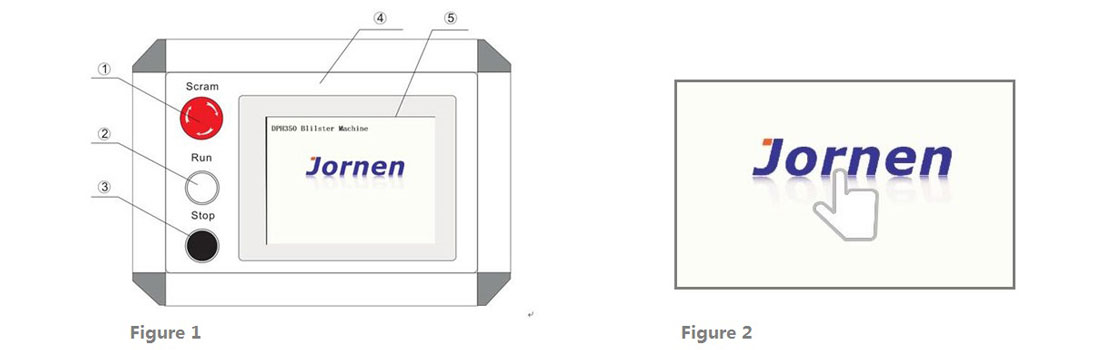
Blister Machine HMI
INITIAL INTERFACE
1. When operate the blister machine, turned on power, the initial interface shows the model name of the blister machine, trademark of the Jornen (figure1).
2. Click anywhere on the initial interface, the interface shows the reminder of add lubrication: Add lubrication oil once a week (figure2)
3. Click the screen again, transferred to the menu selection page (figure3), it shows:
DOOR ALARM
AUTO INTERFACE
ADJUST INTERFACE
DATA INTERFACE
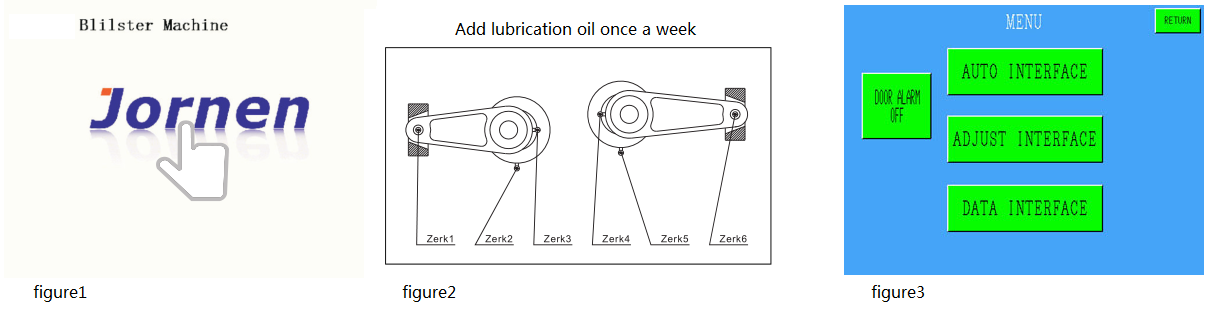
The initial interface of blister machine
AUTO INTERFACE
Click the AUTO INTERFACE button, the blister machine enters the operation page (figure1).
The AUTO INTERFACE shows some operation parameters and operation buttons of the blister machine.
Upper heat: the forming upper heating plate temperature; click this button can enter the date interface to set data (figure2).
Lower heat: the forming lower heating plate temperature; click this button can enter the date interface to set data
Heat seal: the sealing temperature; click this button can enter the date interface to set data
Machine speed: __/minute; click the upper and lower buttons to adjust the blister machine speed
Output count: when the blister machine is running, it automatically accumulates the output; click the “CLEAR” can remove the data.
Upper vibration: blister feeding begins by transferring the tablets into hopper, the upper vibration button control the the linear vibratory conveyor which transfer the tablets from the hopper to disk vibratory conveyor.
Lower vibration: control the disk vibratory conveyor which move the tablets in circles.
(see page: https://www.jornen.com/company-news/faq/dph-series-blister-machine-track-feeder/ ).
Feeding: control the blister feeding
Compulsory reject: if turn on this button, the blister machine will reject any blister cards after punching, regardless of good or faulty blister cards. Normally this function used in testing period or on production line that the subsequent cartoning machine are not ready yet.
Camera detection: turn on this button, the blister machine’s camera detection system starts to work.
Run: click it to run the blister machine.
Stop: click it to stop the blister machine.
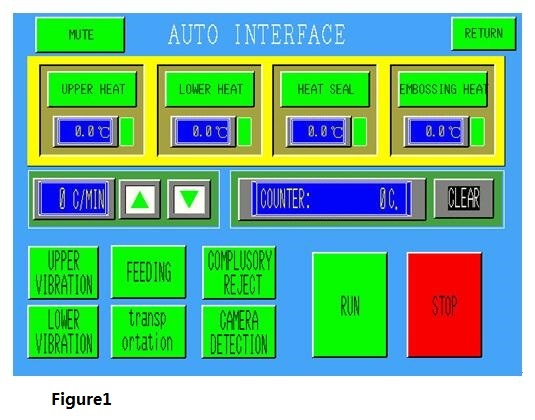
DATA INTERFACE
The data interface of this blister machine has 4 pages
Data Setting in Page1:
Forming L: The data of the forming index, for example if we set 200 here, the forming material will move 200mm at a time, the length of the forming index is depend on the forming mould, when install a new forming mould, we need to set and adjust the length of the forming index to meet the forming mould parameter, the details of setting forming index please see the page:
www.jornen.com/company-news/faq/dph-series-blister-packaging-machine-forming-traction-length/
Cutting L: The data of the cutting index, in this blister machine, the cutting index is a roller, the data we set here is the rotation angle of the roller, for example if we set 60 here, the roller index rotate 60 degree at a time, the details of setting the cutting roller index, please see the page:
www.jornen.com/company-news/dph-series-blister-machine-the-punching-station/
Upper: Forming upper heating plate temperature, normally set at 130-140℃
Lower: Forming lower heating plate temperature, normally set at 130-140℃
Seal: Sealing temperature, normally set at 230-265℃
Emboss: Embossing temperature, normally set at 100℃
The above parameters are for reference, in the real production it can be effected by so many aspects, such as the surrounding temperature, the quality of packaging materials, the machine speed, the size of the blister, the temperature of water chiller, etc.
Blister1, 3, 5 and blister2, 4:
The number of strokes, after being identified as an empty pocket, the web strokes that drive the empty pocket from the camera inspection to the punching station are referred to as “the number of strokes.” The web distance between the camera and the punching station is certain. The operator needs to carefully calculate the number of strokes in advance and set it through machine’s HMI, if the data is incorrectly set, the rejection mechanism will reject blister cards wrongly.
There are two types of cutting method: aligned type and crossing type. If this blister machine adopts the crossing type, then we need to figure out the stroke number for blister cards1, 3, 5 and blister cards2, 4 respectively, for example, if the stroke number between the camera and the blister cards1, 3, 5 is 100, the stroke number set for the blister cards2, 4 will be 99, because this row of blister cards is one stroke closer to camera compared with the 1, 3, 5 blister cards.
If this blister machine adopts aligned type, the will be no different between blister cards 1-5, so please set the same data both in blister cards1, 3, 5 and blister cards2, 4.
Speed ratio: in this high-speed blister machine, the speed between the punching station and the forming station is different, the punching speed is multiples of the forming’s, how to figure out the speed ratio? check the blister cards quality between the forming mould and punching mould, for example, if the forming mould form 12 blister cards every time and the punching mould cut 4 blister cards every time, the speed ratio is 12/4=3. The speed ratio normally is 2-5, it is depend on the blister card size and layout of the forming mould; the smaller blister card size the bigger ratio will be, the bigger blister card size the smaller ratio.
When install a new mould, please check the speed ratio, then set it here. If set a incorrect data, it will cause 2 problems:
(1) The cutting roller index will run incorrectly, because the running frequency of the roller index is control by a encoder that installed in the forming station shaft.
(2) The machine speed shows in the auto interface will be incorrect.
Forming servo speed and cutting servo speed: the running speed of the servo motors that drive the forming index and cutting index, the data normally is 400 and do not need to reset, but for some long size of blister cards, such as the index reach of up to 120mm, we may need to increase the speed accordingly, because the current speed may not enough to drive such long webbing in a unit time.
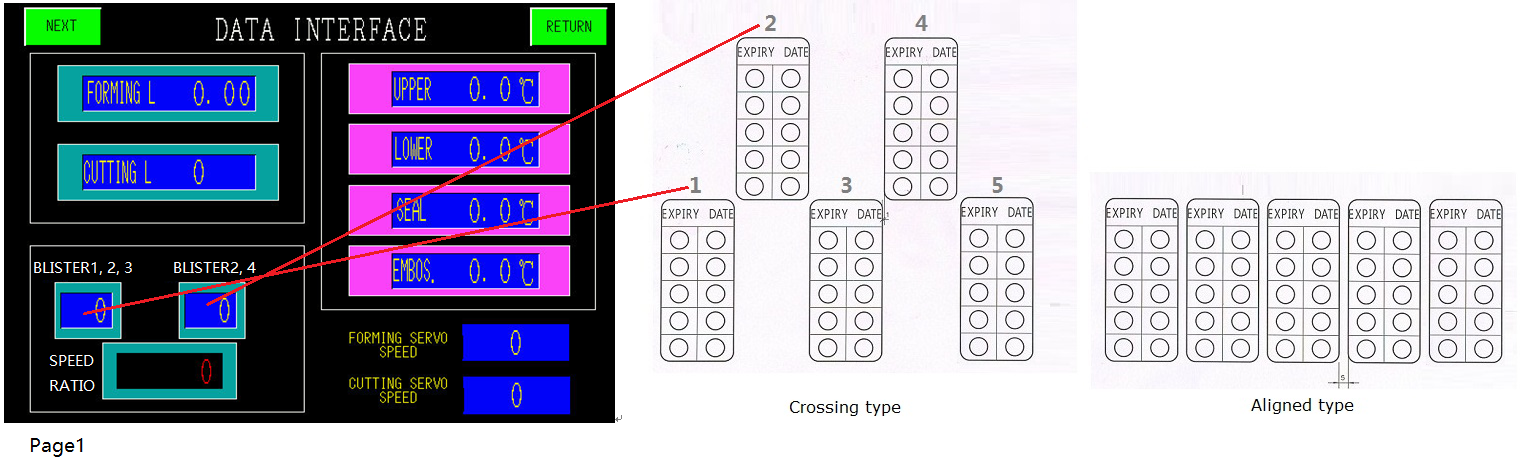
Blister machine data interface page1
Data Setting in Page2:
Encoder position point:
A digital number shows the current position point of the encoder that installed in the forming cam shaft. When the cam shaft rotate, the encoder send signals to the blister machine’s control system for the action of air pressure forming start and end, products feeding start and end, forming index start, cutting index start, etc. There are totally 4096 points around the encoder’s axis, it means the encoder can maximally send 4096 signal once it turns a circle. Operator need to select right points for the action of forming, feeding and indexing, etc.
Inch: when setting data, operator need to inch the blister machine, for example, inch the machine to a position where the upper and lower forming mould are closed, then see the digital number shows in the encode position point, this digital number can be selected as the start of air pressure forming.
Blow on: the digital number of encoder position that is selected as the time to blow compressed air into the forming mould.
Blow off: the digital number of encoder position that is selected as the time to stop compressed air in the forming mould
Feeding on: the digital number of encoder position that is selected as the time to feed tablets into blister pocket (for dedicated feeder, the universal feeder don’t need the setting)
Feeding off: the digital number of the encoder position that is selected as the time to stop feeding
Forming index on: the digital number of encoder position that is selected as the time to starts the forming indexing, it means, at this point, the indexing device need to pulls the formed wed out of the forming mould.
Machine stop point: when turn off the blister machine, some operator may need the machine stop at a specific position, such as the forming material was just formed inside the forming mould, so when re-start the blister machine, the will be no defects in the first blister forming
Cutting index on: the digital number of encoder position that is selected as the time to starts the cutting indexing, in this high speed blister machine, the cutting shaft running speed is multiples of the forming cam shaft, the encoder is installed in the forming cam shaft, it means the encoder will send multiple signal to the cutting indexing once it turns a circle. How many times it will send? It depend on the data we set the Speed Ratio in the data setting page1, if set incorrectly, the encoder will send wrong signal.
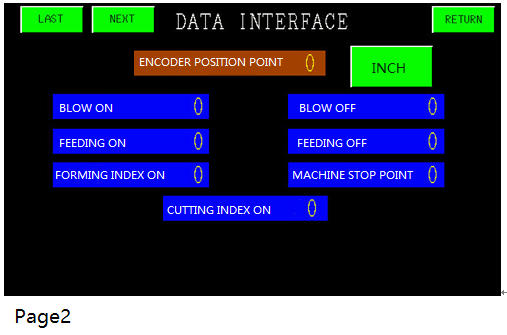
Blister machine data interface page2
Data Setting in Page3:
This blister machine has various of way to discharge blister cards after punching, such as, collects the blister cards in magazine, robot arm with 4 sets vacuum cup or robot arm with 3 sets vacuum cup, etc. see the figure below.

Blister cards discharging
Here we take the robot with 4 sets vacuum cup as example to set the discharging data. After punching, the blister cards are pushed out by the convex die, at this point, a robot arm will collects the blister cards by its vacuum cup and turn 90 degree, moving the blister cards into horizontal position, then discharged them on a conveyor. To set the data to make the robot discharge the blister cards synchronously with the punching station, we need to inch the blister machine, when the robot arm turn 90 decree and moves the blister cards into horizontal position, at this point please see the current position point of the encoder, input this digital number in the field of DISCHARGE1 ON; Inch the blister machine to drive the robot arm a little bit more, collects the current position point of the encode, input the this digital number in the field of DISCHARGE1 OFF. Use the same method to set the data for robot arm 2-4.
DISCHARGE ON: the digital number of encoder position point that is selected as the time to stop the vacuum force, so the vacuum cup discharges the blister cards on the conveyor.
DISCHARGE OFF: the digital number of encoder position point that is selected as the time to regain the vacuum force for the vacuum cup.
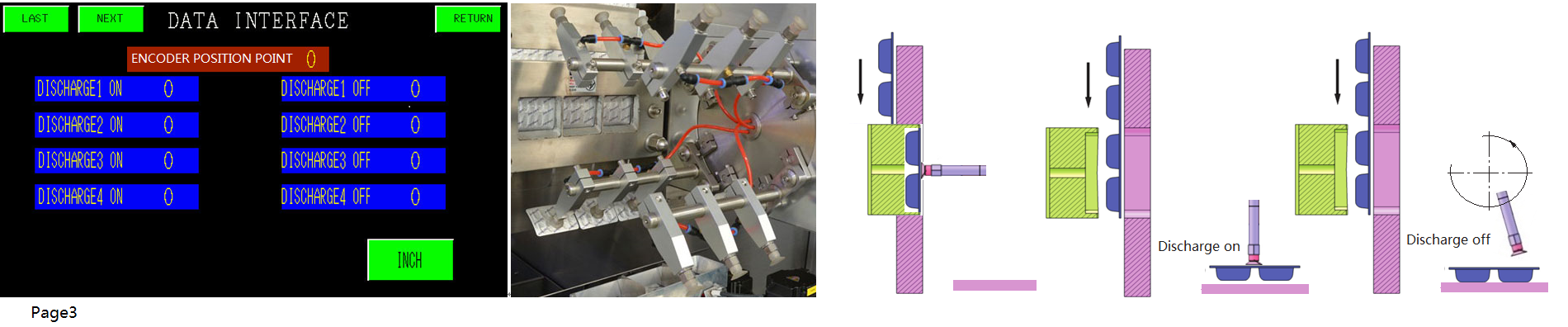
Blister machine data interface page3
Data Setting in Page4:
In this page, we set the time point of rejection for faulty blister cards. We have set “the number of strokes” in page1; After being identified as faulty blister cards, the blister machine’s control system begin to calculate the stroke, when the faulty blister cards arrived at punching stating and be punched out, the robot arm pick up the faulty blister card by its vacuum suction cup ( described in page3 setting); When the robot arm turn the faulty blister card 45 degree (before 90 degree into horizontal position), at this point, starts the REJECTION ON action to stop the vacuum force in the suction cup, so the faulty blister card fall down into the a container.
To set the time point, we need to inch the blister machine to a position where the vacuum suction cup pick up the blister cards and turn around 45 degree, at this point, see the “ENCODER POSITION POINT”, select this digital number and input it in the field of “REJECTION ON”; Inch the blister machine a little bit more, select the digital number as the time point for the “REJECTION OFF”, the rejection off action will regain the vacuum force for the suction cup.
Use the same method to set the data for REJECTION1-REJECTION4.
REJECTION ON: the digital number of encoder position point that is selected as the time to stop the vacuum force, so the vacuum suction cup rejects the faulty blister cards into a container.
REJECTION OFF: the digital number of encoder position point that is selected as the time to regain the vacuum force for the suction cup.
OVER-SEALED REJECTINON: if stop the blister machine for a while and restart it again, there will be an over-sealed defects on the webbing, operator can set “the number of stroke” here to order the blister machine’s control system to reject these blister cards after punching.
OVER-SEALED REJECTINON ON: press this button to turn on the action (the field turn to red).
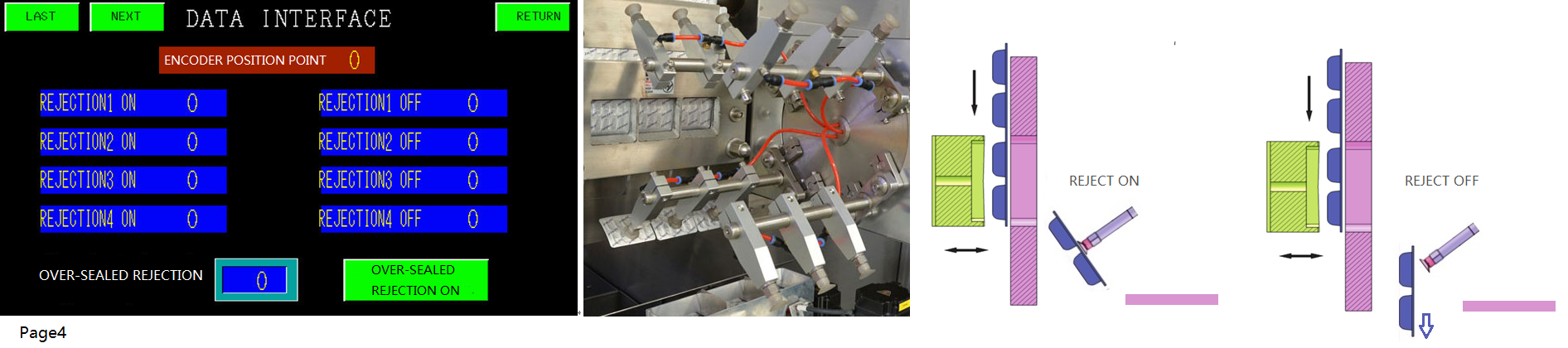
Blister machine data interface page4
